Load Groups/ Limit States
By selecting the Load Groups/Limit States option from the Libraries menu, the Library: Load Group/Limit States Main screen displays. This library (lrfdload.rp2 or stdload.rp2) contains all the information pertaining to the Load Groups. Here you can modify existing load groups or define your own groups. A list of the available load groups in Substructure are displayed on the screen under Load Groups.
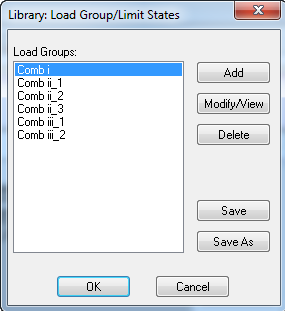
To add a new load group, click Add. The program will add a load group called "Load Group/Limit State(?)" to the list. This is an undefined load group. You can modify this load group with your own specifications by selecting Modify/View to activate the Library: Load Group Edit screen.
Substructure allows different load group types which can be selected in the applicable to area of the screen. Note that seismic load group in LFD and Extreme Event Seismic in LRFD is a special group which should be defined and used in conjunction with EQ loads when the plastic hinge moments for column need to be computed and used for design of cap and footing.
